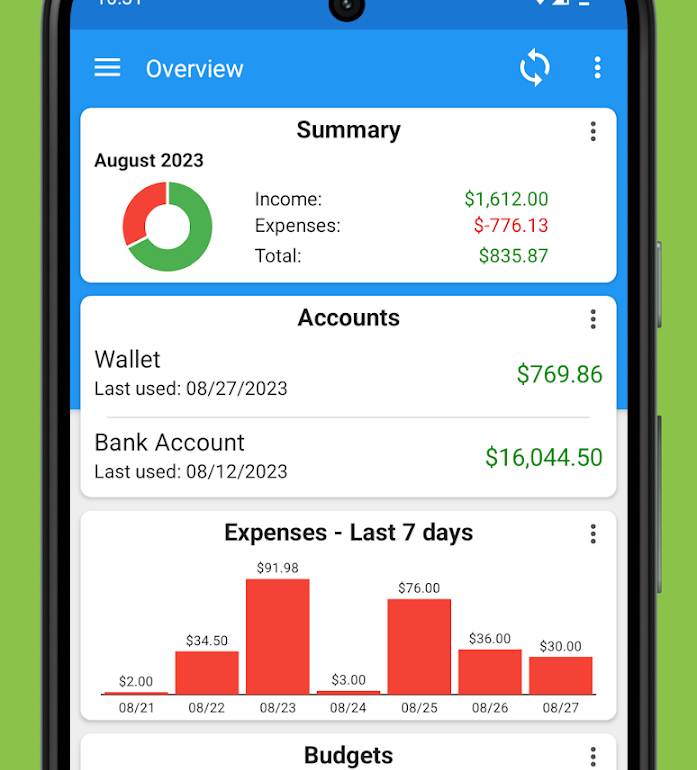About This App
Take control of your personal or family finances effortlessly with Fast Budget. Monitor your daily expenses and enhance your savings with ease. The fully customizable Overview page allows you to visualize your money flow at a glance, while various tools like charts and a calendar help you manage your finances more effectively. Sync your data across devices and connect your bank accounts for added convenience.
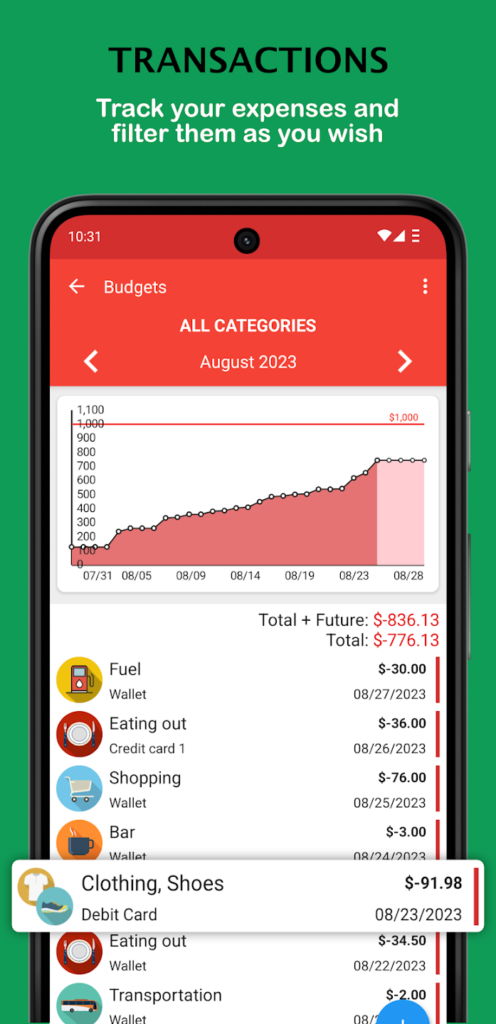
Fast Budget – Expense Manager Features:
Accounts and Bank Synchronization:
Manage your accounts and credit cards in over 150 currencies. You can optionally download your transactions automatically from your bank. Set rules to categorize your transactions accurately—check within the app to see if your bank is supported.
Transactions and Scheduled Transactions:
Easily record your income and expenses. Fast Budget offers tools to speed up transaction entry, such as templates and widgets. Schedule recurring income or expenses with reminders to keep you informed when transactions are due.
Budgets:
Create custom budgets to always know your available funds. Budgets can be divided by category, and you can choose their duration and select multiple categories for each budget.
Debts:
Track your debts and credits to banks, friends, or companies in a dedicated section.
Calendar:
Stay on top of your profits and costs daily, knowing exactly how much, when, and where you’re spending. View upcoming payments to stay prepared.
Additional Features:
- Synchronize across up to five devices.
- Access the web app for convenience.
- Export your data in PDF, CSV, or XLS (Excel) format.
- Enjoy dark mode and customizable page colors.
- Automatic backups in Dropbox to prevent data loss.
- Protect your information with a passcode.
- Get reminders to ensure you log your daily transactions.
Note: Some features are exclusive to the paid version.
Start managing your personal, family, or business finances today with Fast Budget! For any issues or suggestions, feel free to contact us.